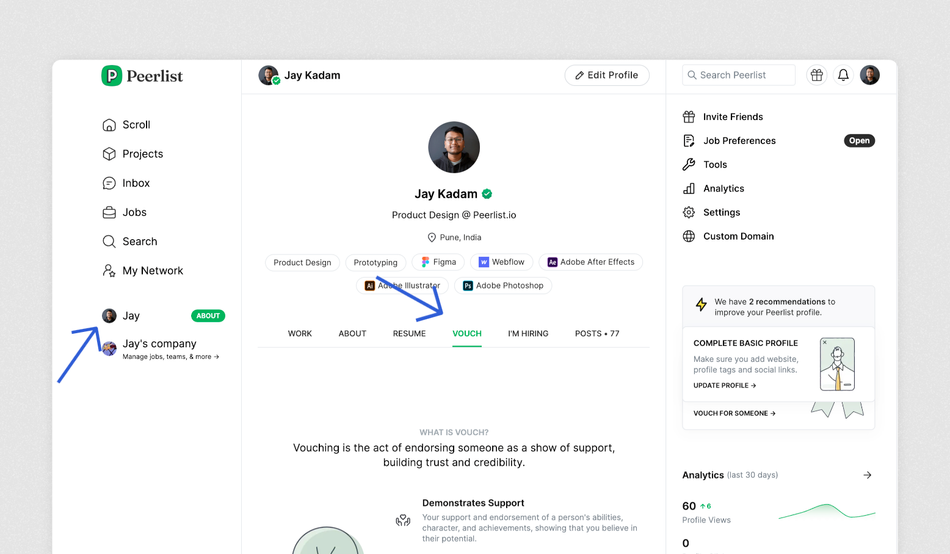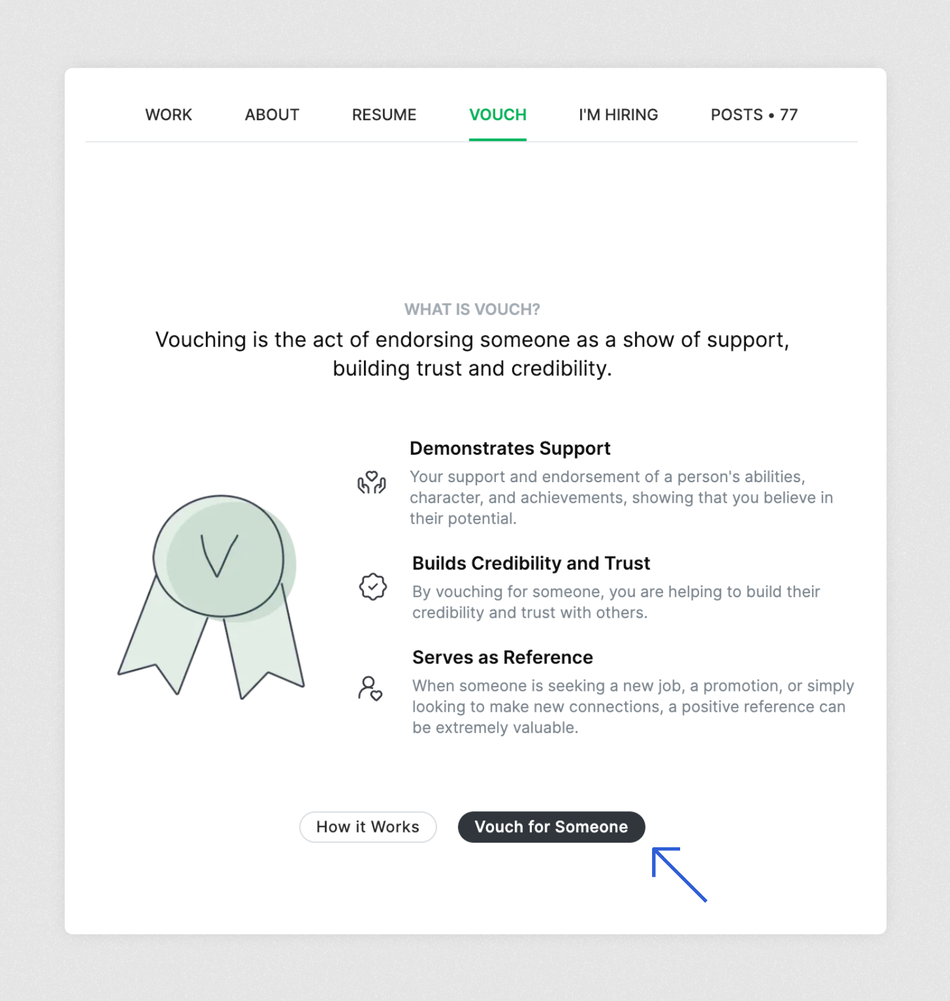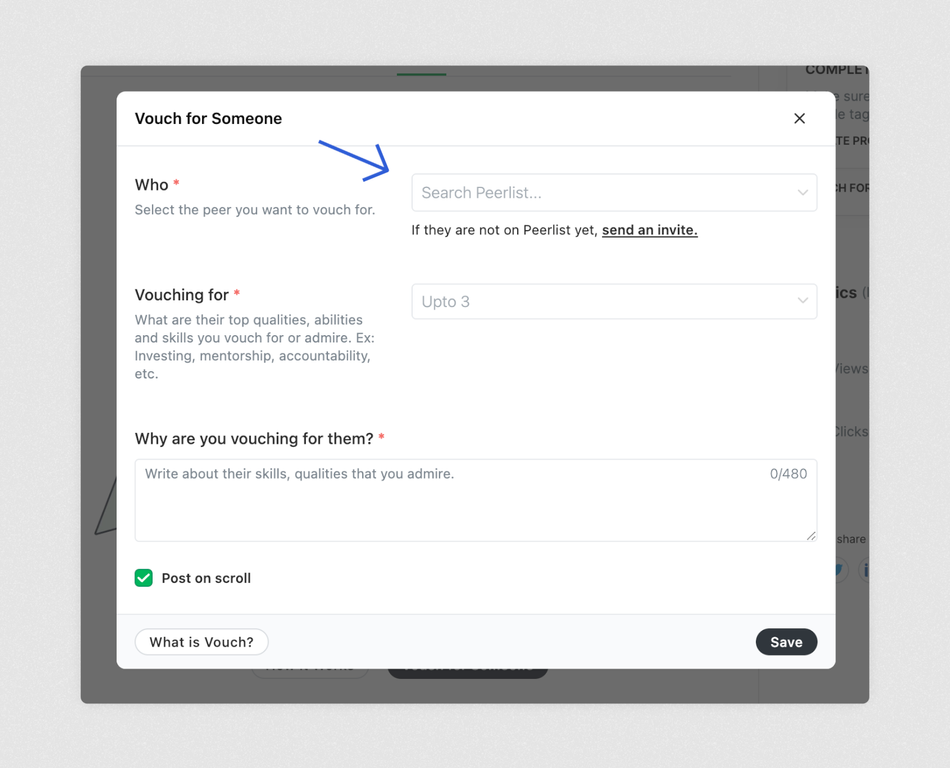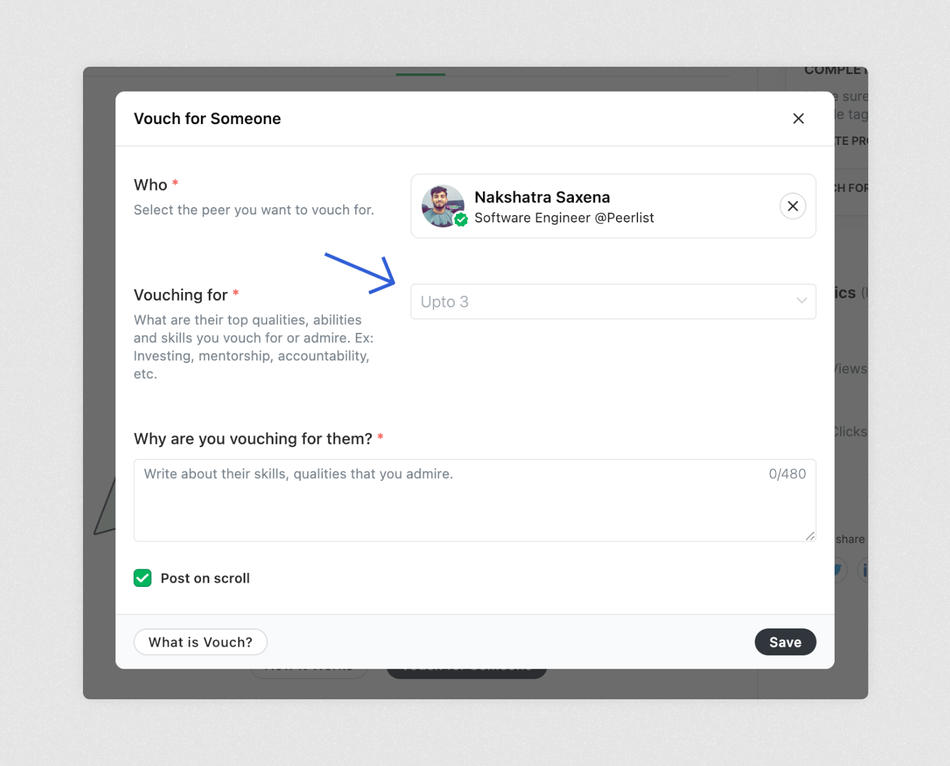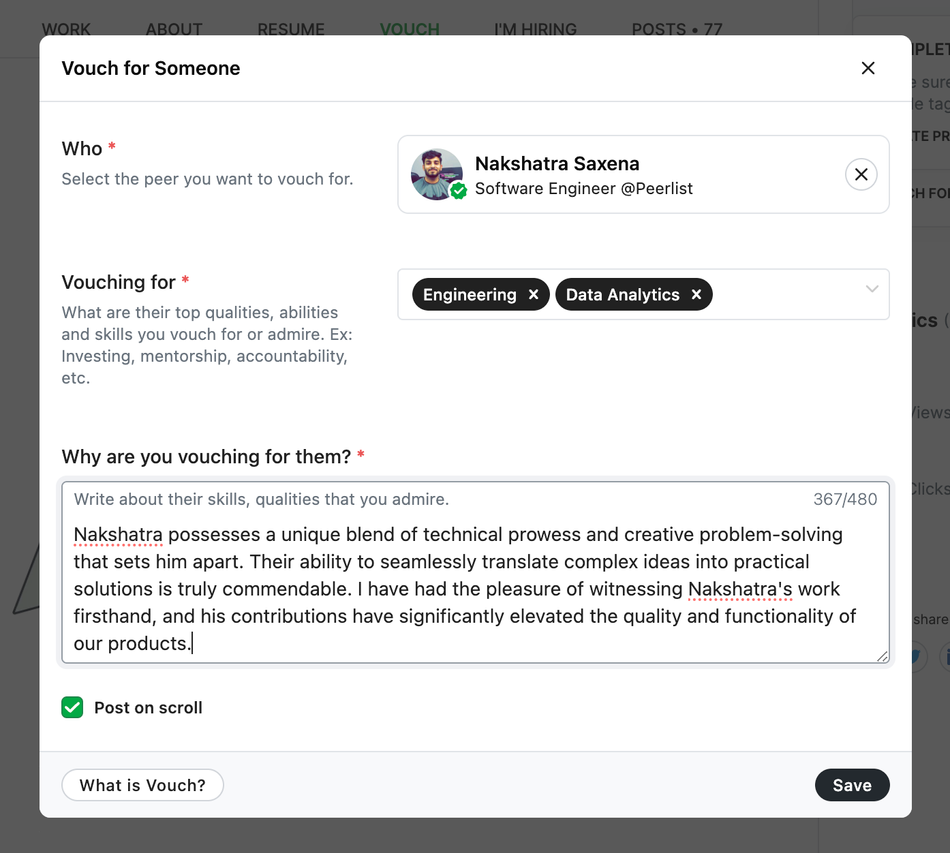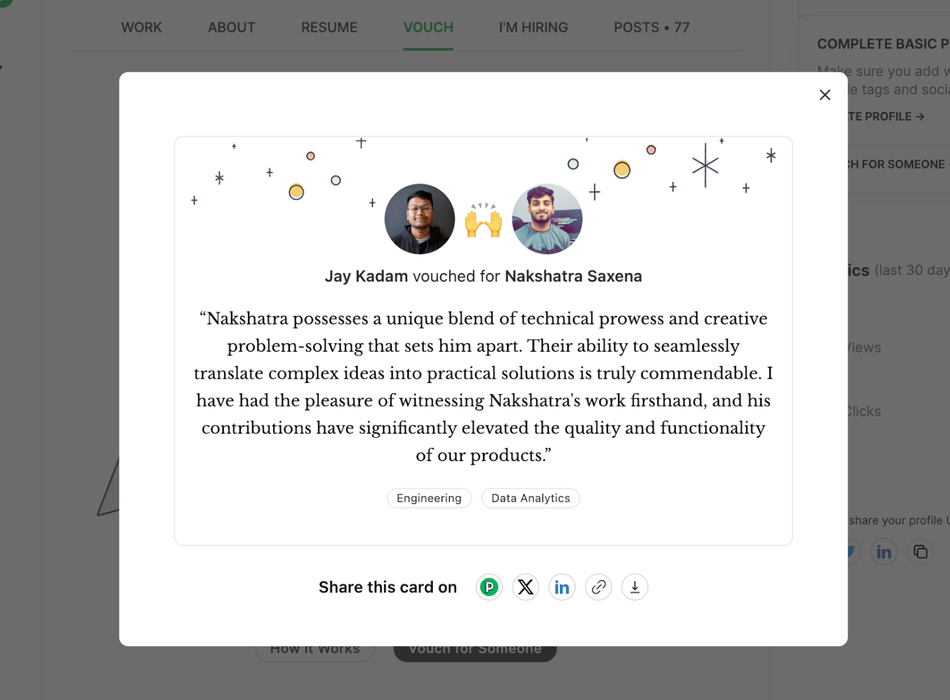Vouching on Peerlist is a way to endorse your credible peers on your profile. By vouching for them, you not only establish your own credibility but also show your commitment to building professional relationships and a strong network.
Note: You need to have a verified Peerlist Profile to be able to vouch for someone.
How do you vouch for someone:
-
Go to the Vouch tab from your profile
-
Click on the Vouch for Someone button
-
From the modal, you can select the person your want to vouch for. If they’re not on Peerlist, you can invite them using the link below.
-
Mention the skills / qualities that you’re vouching for. You can mention upto 3 skills and qualities.
-
Write what you're vouching them for in detail!
-
Once saved, you will be greeted with a modal from where you can download the vouch card as an image and share your endorsement on other social media